
Support
Please email graeme@bomad.app or message me on WhatsApp if you need any help
Please also join our Facebook group Winning with Bomad for app support and discussions about kids and money
See here for non-app store installation instructions (Huawei devices, web browser, desktop, etc)
Follow @bomadappCommon problems
App stuck on loading or blank screen after restart or after enabling caching (13 Feb 2025)
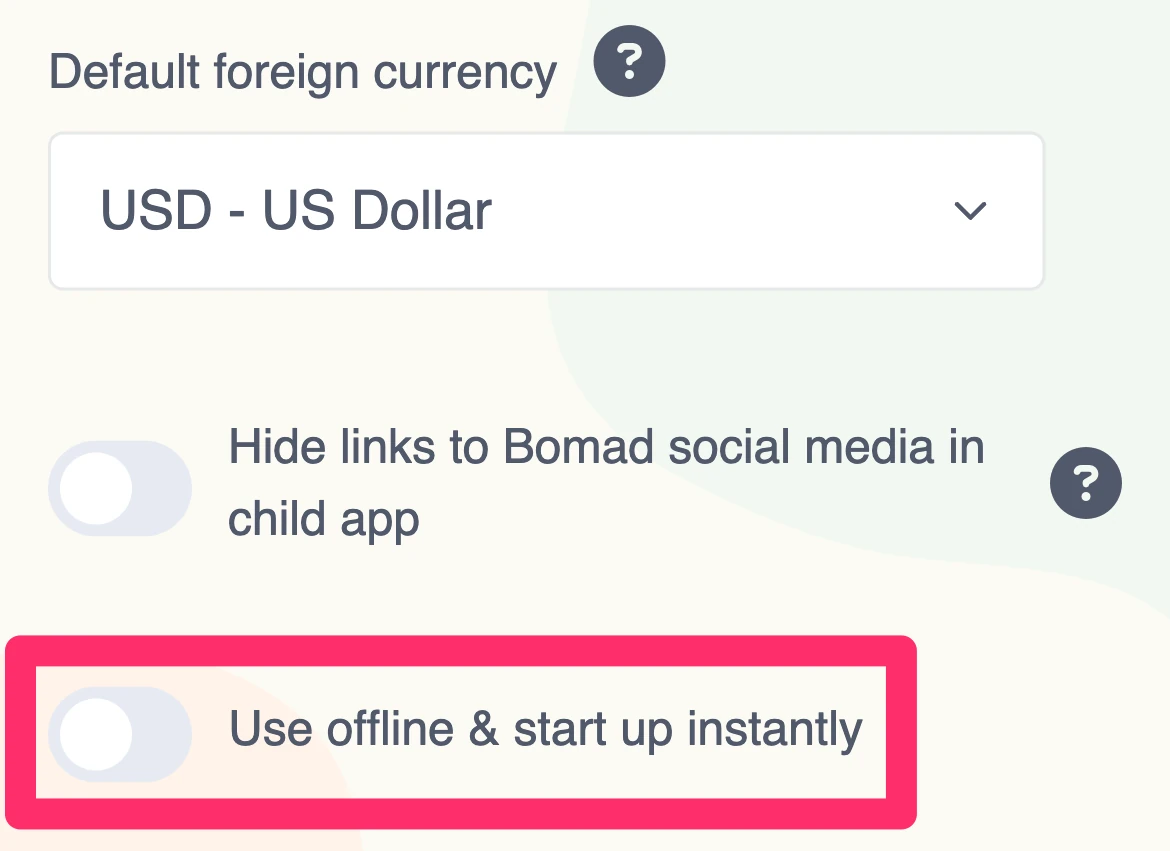
Please uninstall and reinstall the app. This will fix the problem.
Update Some Android users need to delete the app storage - see instructions here
If you haven't added an email address to your account, you will need help logging back in. Please contact us as above for help.
This problem was caused by the new feature "Use offline & start up instantly". You may have enabled this manually, but it was also enabled automatically for some new users. The problem has since been fixed and the feature is safe to use. Sorry for the trouble.
App stuck on white screen after update (26 Aug 2024)
I'm really sorry about this. I'm still trying to figure out what the cause is.
Meanwhile, uninstalling and reinstalling the app will fix it. This will not delete your data.
Error when Screen Time web content restrictions enabled on iPad or iPhone
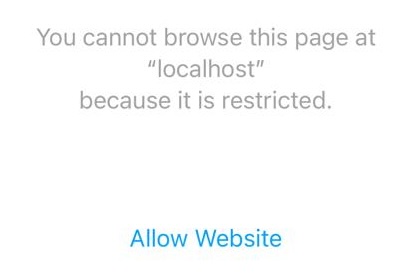
If you are using Screen Time to restrict the websites your child visits, you may get the error 'You cannot browse this page at “localhost” because it is restricted'.
To fix this, do the following:
Sometimes you may not see the error message above, only a blank screen. In this case, do the following:
- Go to Settings > Screen Time > Content & Privacy Restrictions > Store, Web, Siri & Game Center Content ("Content Restrictions" on older iOS versions) > Web Content
- Tap “Add Website” at the bottom of the screen
- Fill in
Title: Bomad URL: localhost - Close Bomad (instructions for iPad and iPhone)
- Open Bomad again
